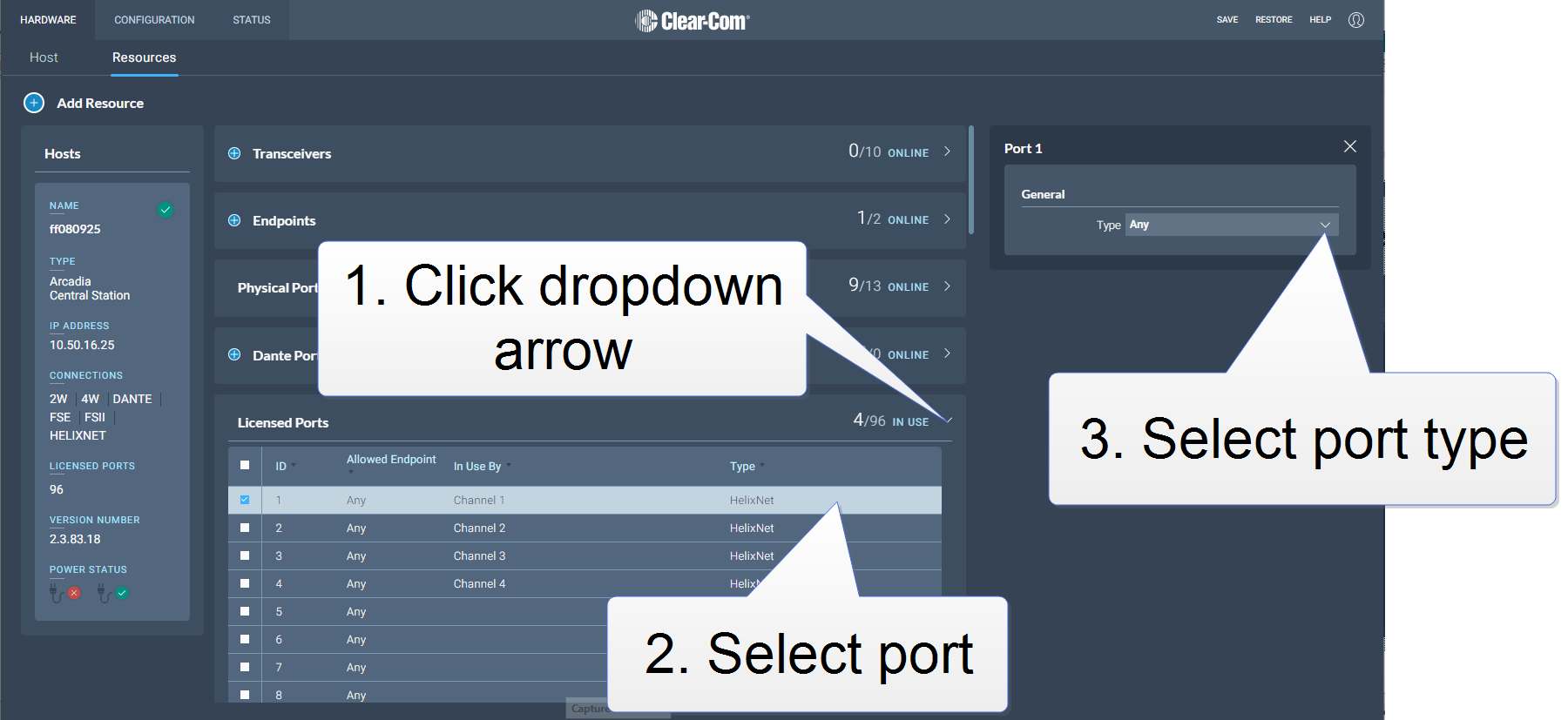Configuring System Resources
-
Transceivers
-
Physical ports; 2-wire, 4-wire, Stage Announce, Program
-
Dante ports
-
Licensed ports
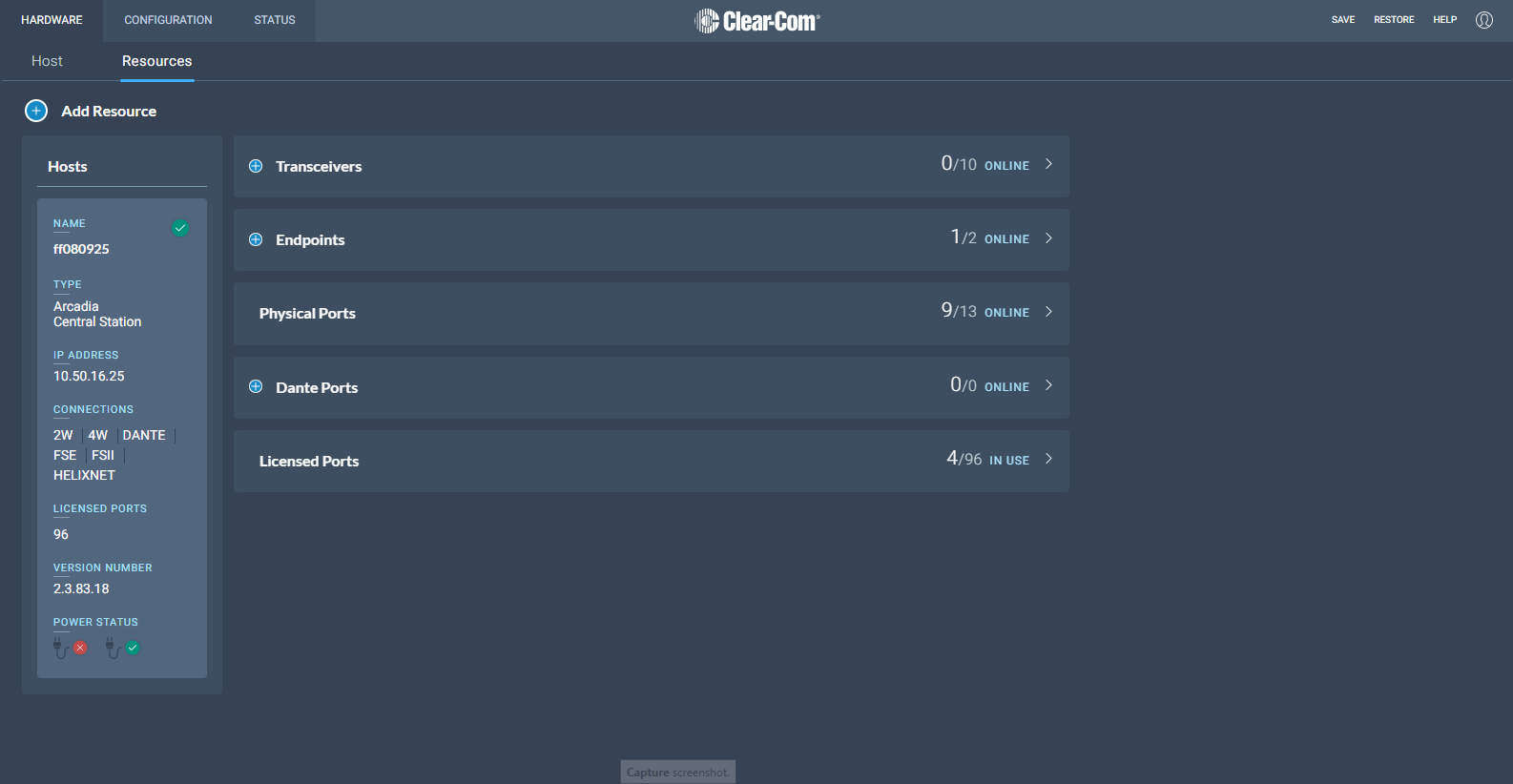
Transceivers
Click the dropdown arrow to see transceivers connected to your system. Select a transceiver to configure it or view details.
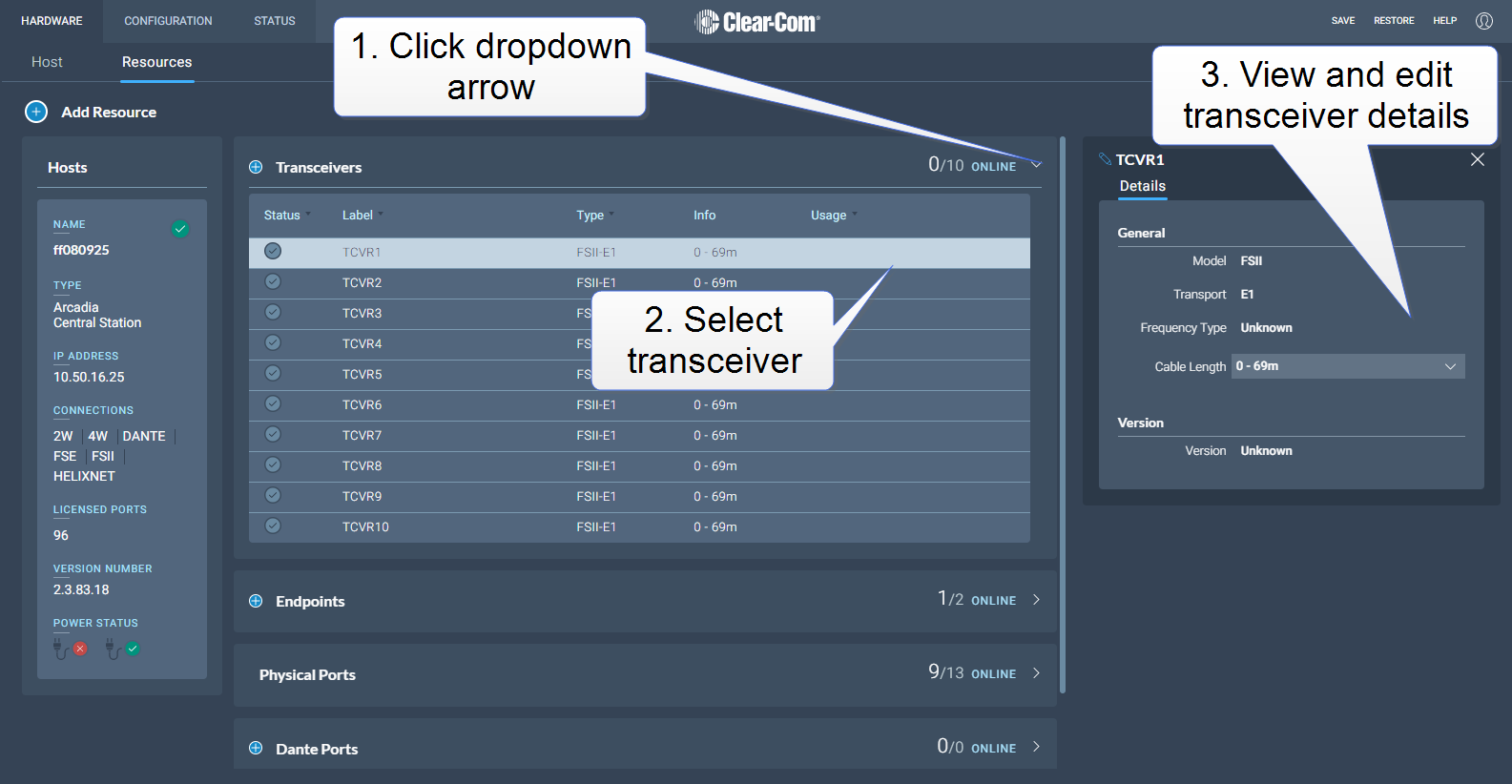
For more information see Using FreeSpeak Wireless Intercom
Physical Ports
Click the dropdown arrow to see the physical ports on your Arcadia Station. Select a port to configure it or view details.
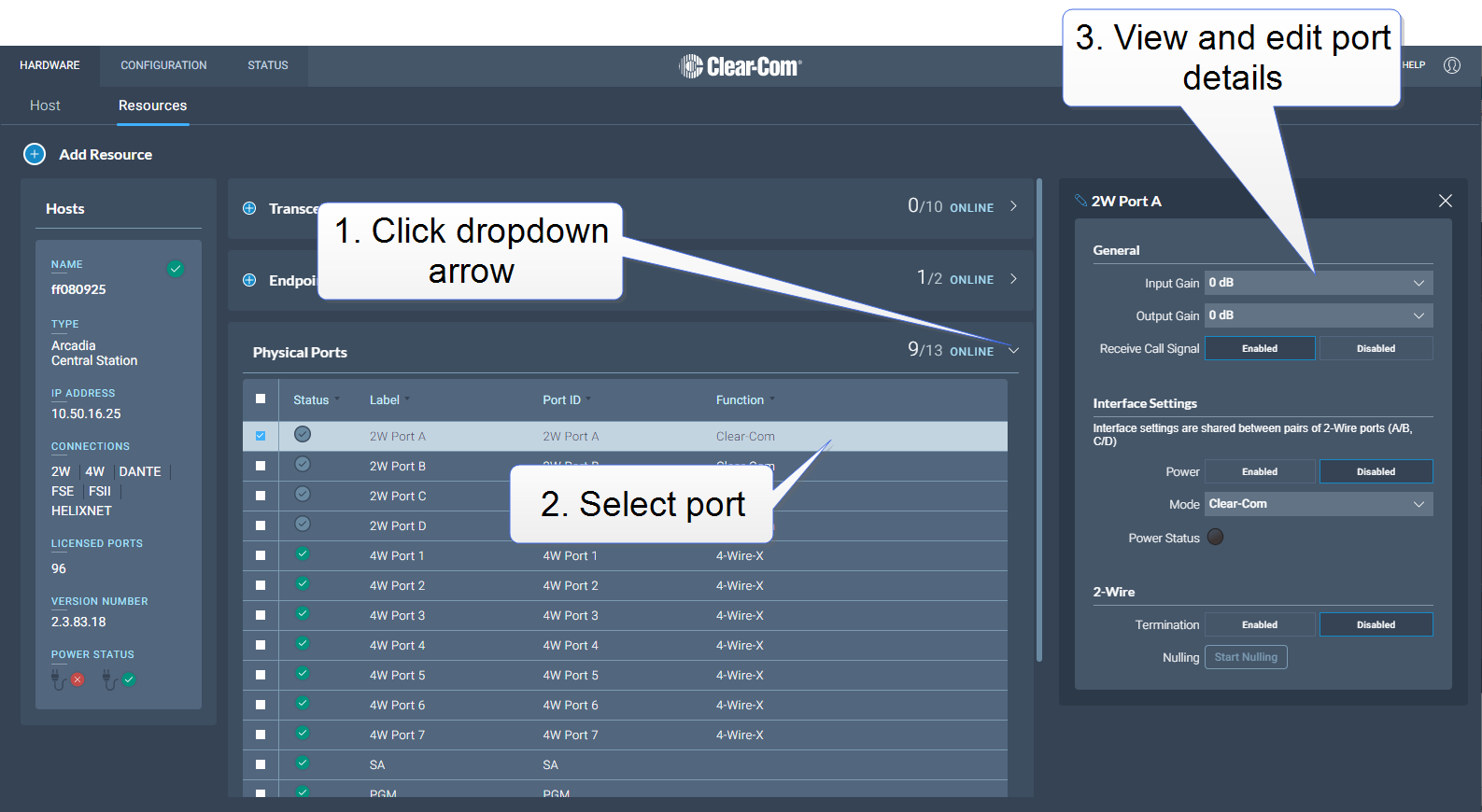
For more information see:
Stage Announce and Program Feed
Dante Ports
Click the dropdown arrow to see the Dante connections on your Arcadia Station. Select a port to configure it or view details.
Licensed ports
This section allows you to see and keep track of port licenses and how you are using them in your system. For example, if you know that you must have 14 wireless beltpacks connected, you can allocate 14 ports as 'Wireless' here. If you try to connect a device that you do not have a port type allocated for, the connection will be refused. Select use type for ports:
-
Any (default setting) - in this case, any connection type is possible
-
Dante
-
Wireless
-
HelixNet